Spring Cleaning For Your PC
Ah, spring is in the air – the pollen-infused sunshine season has descended upon us. The flowers are blooming, the weather is becoming tolerable and the urge to clean is slowly taking over. That’s right, folks, we’re referring to the yearly ritual known as “Spring Cleaning.”
We’re not talking about tidying up your home or office in their entirety, though – although those places could probably use some sprucing up too – we’re referring to your desktop or laptop of choice. These computer cleanup tactics will help you free up some beloved memory and get organized. Time to get a few things in order…

COMPUTER CLEANUP
Uninstalling Applications
Got some apps that you don’t use? Despite a commonly held belief to the contrary, disabling an application doesn’t remove it completely. Don’t just remove the startup item, but uninstall the whole application and free up some essential disk space in the process.
On Windows 7 and Windows 8.x, open the “Programs and Feature” control panel, click on the program you want to uninstall and get rid of that thing.
CC Cleaner
A free program, CC Cleaner takes the work out of cleaning your computer. Download the “Slim” installer version that doesn’t contain any toolbars or other bloatware. The program allows you to clean up your system such as browser cache files, recently used items and clear things related to specific applications such as cache and log files. It will analyze what your system can delete and scour your system clean.
Sprucing Up Security
Deactivate any unused accounts with network access and create an active user list that is up to date. Is your information backed up? Take a few minutes to test a reliable restoration process that will save you hours of work later if a crash takes place.
Revisit your password policy for any security flaws – implement an automatic reset period with strict character requirements to make it more difficult for criminals to hack. For Wi-Fi password advice, read over our recent blog.
Actually Clean!
Your computer should be cleaned every three to six months to prevent dust or hair buildup and overheating. A deep cleaning and dusting are definitely in order. While you’re at it, get rid of those pesky fingerprints on the screen.
De-Clutter Those Cables
If you are one of the many people who have multiple cables running from a power strip to your desktop in a messy rat’s nest that encourages tripping and the accidental unplugging equipment, now is the time to get it together.
Tuck away wires so that they fit just right in your space. Check out some cheap options for chord covers and organizers.

After all that spring-cleaning is complete, you should be able to breathe a bit easier. Amidst all that tidying, you may find that more extensive IT solutions are needed in your office or small business. Curious about the cloud? Need some better data backup solutions? Printer problems still got you down?
We’ve got the solutions for that.
Sources
https://blog.opendns.com/2013/03/14/simple-idea-for-improving-it-security/
http://www.howtogeek.com/school/pc-maintenance-for-beginners/lesson2/all/
http://www.howtogeek.com/72716/how-to-thoroughly-clean-your-dirty-desktop-computer/