Protecting Your WI-FI: Password Tips
-
ncc1701 – The ship number for the Starship Enterprise
-
8675309 – Jenny’s phone number in the 1982 Tommy Tutone song
-
bond007 – Self explanatory
Despite the high level of cleverness you think you are exhibiting in your Wi-Fi password, it is relatively predictable. Hackers can easily crack phrases, common misspellings and even keyboard patterns used in your passwords in a matter of minutes.
A four-character password using nothing but lowercase letters, for example, can be cracked in less than a second using a single-core CPU. This leaves a hole in your security that would not present with wired network infrastructures. Intimidating… we know.

DON’T FEAR – VERTICAL TECHNOLOGIES IS HERE
A strong, secure password makes the likelihood of cracking your network almost impossible. A weak password almost guarantees that your system will be compromised at some point. Let’s get to fixing that rogue password of yours.
WHAT TO AVOID
Do you use the same passwords repeatedly? Is the name of your network partially included in your password? Are you fond of including your birthday? You dog’s name?
- Don’t base your password on the name of your website, organization or a common application you are accessing.
- Don’t use your username or email.
- Don’t keep it simple.
- Don’t use any of the following…
- 12345678
- 1111111
- iloveyou
- 123123
- abc123
- qwerty
- zxcvbnm
- xxxxxxxx
WHAT TO DO
Keep in mind a few words of advice from Microsoft MVP and software architect Troy Hunt, “The only secure password is the one you can’t remember.”
- Make sure your password is long and random so it can’t be cracked easily.
- Mix types of characters – letters, numbers and symbols – in random combinations.
- Keep it secure but easy to recall using passphrases (short words with spaces or other characters separating them)
- Incorporate random words rather than common phrases. Ex: smiles%light%skip
It is also incredibly beneficial to provide a separate network for guests to connect to the Internet without being able to access your company’s internal network or expose you to viruses or other malware.
HOW OFTEN SHOULD I CHANGE MY PASSWORD?
Change it often. If you change your password every 90 days, the chances of your password being cracked are diminished significantly.
While there are heaps of other extensive measures that can be relied upon to protect your sensitive data, passwords are a good place to start. If you are looking to make your network more secure, contact Vertical Technologies for all of the more difficult tech tasks.
Sources
http://www.whatsmypass.com/the-top-500-worst-passwords-of-all-time
http://www.techradar.com/us/news/networking/wi-fi/five-tips-for-a-secure-wireless-network-1161225
http://www.techrepublic.com/blog/it-security/10-wi-fi-security-tips/