Using Wi-Fi Wisely
We’ve heard our fair share of questionable public Wi-Fi security scenarios, including but not limited to:
- Conducting banking transactions at Starbucks
- Using the public library Wi-Fi to pay bills
- Jumping on the airport internet for some quick business plan updates

If you are wondering why these are horrendous behaviors, it’s because you aren’t familiar with the problems associated with using a public Wi-Fi network. Sure, these networks are convenient and helpful, but their open infrastructure lends itself to some significant security concerns.
In theory, Wi-Fi connectivity allows anyone to sign in with an easily provided password to surf the net without care or concern. In reality, though, these networks may allow for snooping and could be full of compromised programs. It is possible that the hotspot could also be malicious – set up by a hacker to steal information.
Browsing Made Safer
How to minimize the risk of a security issue
Aside from avoiding, viewing or managing any sensitive information while signed into a Wi-Fi hotspot, here are a few basic tips and tricks to make your browsing a safer space.

Avoid Automatically Connecting To Wi-Fi Hotspots
Your smartphone, tablet or laptop may be set to automatically connect to any available Wi-Fi hotspot by default. This is a setting that you should always double check, considering your device may be connecting to a malicious network set up to steal information without your awareness.
Open the Wi-Fi section in your device’s settings. If you don’t see an option to disable auto-connecting, you’re already safe. Otherwise, turn this setting off and keep your Wi-Fi off when you don’t need it.
Check The Network Name
Fake networks like “FREE Public Wi-Fi “or “Starbucks FREE” are set up by hackers in an attempt to lure unsuspecting users in and capture their personal information. Check with the venue’s employees to confirm the name of the network you should be using to avoid any trouble.
Protect Your Passwords
Hackers can retrieve saved passwords from your registry or install keyloggers, which make your keyboard activity available to them. Installing a program like LastPass, a browser add-on that stores your passwords in the cloud, will allow you to never type a password again.
Use A VPN
A “virtual private network” is a way to connect to a network that is essentially not there. A VPN will encrypt all communications between your computer and the VPN, protecting you from any snooping transit that occurs on an insecure public Wi-Fi. If you don’t already have a VPN set up, there are a few free programs available for download like SecurityKiss or CyberGhost, as well as a slew of paid services. It’s worth doing you research to work out which options best fit your needs.
Check For HTTPS
HTTP stands for HyperText Transfer Protocol, as opposed to HTTPS, which stands for HyperText Transfer Protocol Secure. Using HTTPS, the computers communicate a code that scrambles the messages so that nothing between the devices can read the data. You can force your browser to use HTTPS through an extension, such as HTTPS Everywhere.
Believe us, at Vertical Technologies, we know first hand that information technologies are complex systems that are becoming increasingly more difficult. If you are looking to troubleshoot technological problems at your company or workplace, contact Vertical Technologies. From small startup to large corporation, infrastructure management to printer problems, Vertical Technologies has you covered.
SOURCES
http://www.laptopmag.com/articles/9-tips-to-stay-safe-on-public-wi-fi
http://usa.kaspersky.com/internet-security-center/internet-safety/public-wifi-risks#.VxqYuCMrK3c
http://www.cnet.com/how-to/6-ways-to-use-public-wi-fi-hot-spots-safely/
https://www.instantssl.com/https-tutorials/what-is-https.html