Excel Brown Bag: Making Spreadsheets Easy
Have you ever shuttered in fear at the thought of crafting an elaborate report via Microsoft Excel? It is most likely a skill listed on your resume, but whether or not you can actually utilize it is a separate issue all together. Now your boss is asking for this quarter’s expenditure report and your palms are sweaty to say the least.
No need to fear – Vertical Technologies (VT) is here to solve your tech problems, no matter how large or small. Excel is a monster easily conquered despite its intimidating modular exterior. VT has compiled an Excel guidebook, complete with need to know shortcuts and formulas.

FORMULAS
*(B4:B13) is a placeholder. Be sure to replace with the correct data range set.
Sum
Add 2 or more numbers together.
=SUM(B4:B13)
Average
Adds your list and divides by the number of values.
=AVERAGE(B4:B13)
Maximum and Minimum
Find the maximum and minimum values in a list.
=MAX(B4:B13)
=MIN(B4:B13)
Current Date and Time
=NOW()
IF
To test a condition and to return one value if the condition is met, and another value if the condition is not met.
=IF (condition to test, output for TRUE, output for FALSE)
Delete Extra Space
Removes the extra spaces within the data set.
=TRIM(B4:B13)
If you’re looking for a more in-depth dive inside the Excel “IF Function,” our friends at Spreadsheeto have a brand new comprehensive tutorial that we highly recommend. Check it out here to view their tutorial complete with a free sample file to get you started.
Now that you know some vital Excel basics, you can pass as ‘proficient.’ If you need some help getting to the expert level, though, contact Vertical Technologies. Our professionally trained staff has extensive information technology experience and will assist you no matter the size of your tech problem.
Sources:
https://exceljet.net/blog/the-54-excel-shortcuts-you-really-should-know
http://www.cfodailynews.com/21-best-excel-shortcuts-all-in-one-place/
https://blog.udemy.com/excel-formulas/
http://www.howtogeek.com/school/microsoft-excel-formulas-and-functions/lesson4/
https://www.ablebits.com/office-addins-blog/2014/11/26/if-function-excel/


very nice! I have the italian version of Excel, and these keys are slightly different